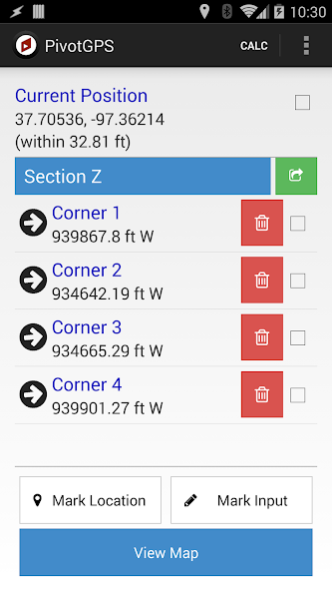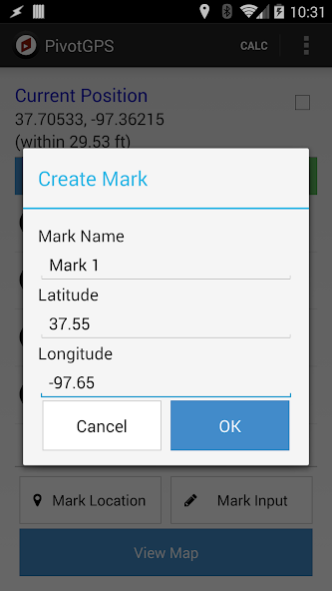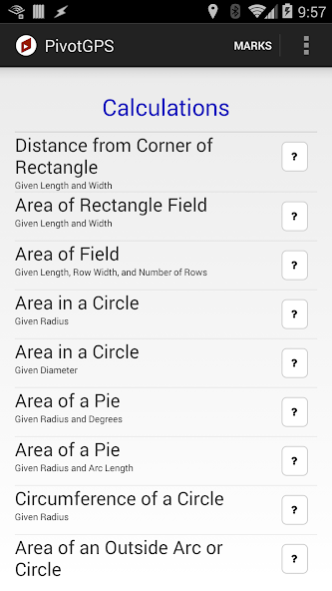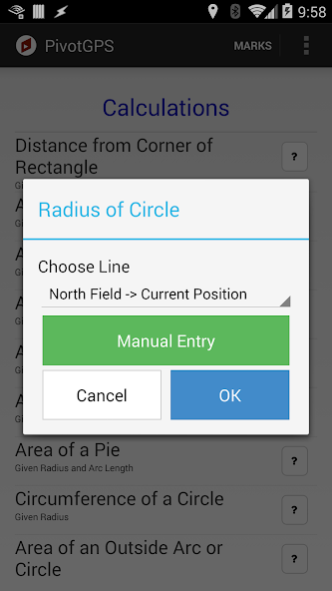PivotGPS 1.12
Continue to app
Paid Version
Publisher Description
Using your phone's built-in GPS easily mark locations and perform calculations from those points.
Built to be useful for people who frequently need to measure fields or survey areas, also great for geocaching or any other activity that would benefit from being able to track latitude/longitude marks, whether you set them before hand manually, or mark them on-site!
New in version 1.1, save and load mark groups! Do you need to get the locations for multiple sites and keep them for a time? Maybe you want to keep a group of marks that you use for one activity, and another group of marks for work... Now you can! You can save as many groups and marks within groups as you want, switching between them is as easy as pulling up the menu and choosing 'Load Group'!
CAUTION: PivotGPS is a very useful measuring tool, but it is only as accurate as the GPS in your device. Double check all measurements using professional grade lasers or GPS units before marking Pivots or Obstacles.
Buller Codeworks, LLC. is not responsible for any errors in measurements or calculations.
About PivotGPS
PivotGPS is a paid app for Android published in the PIMS & Calendars list of apps, part of Business.
The company that develops PivotGPS is Buller Codeworks, LLC. The latest version released by its developer is 1.12.
To install PivotGPS on your Android device, just click the green Continue To App button above to start the installation process. The app is listed on our website since 2018-10-10 and was downloaded 8 times. We have already checked if the download link is safe, however for your own protection we recommend that you scan the downloaded app with your antivirus. Your antivirus may detect the PivotGPS as malware as malware if the download link to com.bullercodeworks.pivotgps is broken.
How to install PivotGPS on your Android device:
- Click on the Continue To App button on our website. This will redirect you to Google Play.
- Once the PivotGPS is shown in the Google Play listing of your Android device, you can start its download and installation. Tap on the Install button located below the search bar and to the right of the app icon.
- A pop-up window with the permissions required by PivotGPS will be shown. Click on Accept to continue the process.
- PivotGPS will be downloaded onto your device, displaying a progress. Once the download completes, the installation will start and you'll get a notification after the installation is finished.